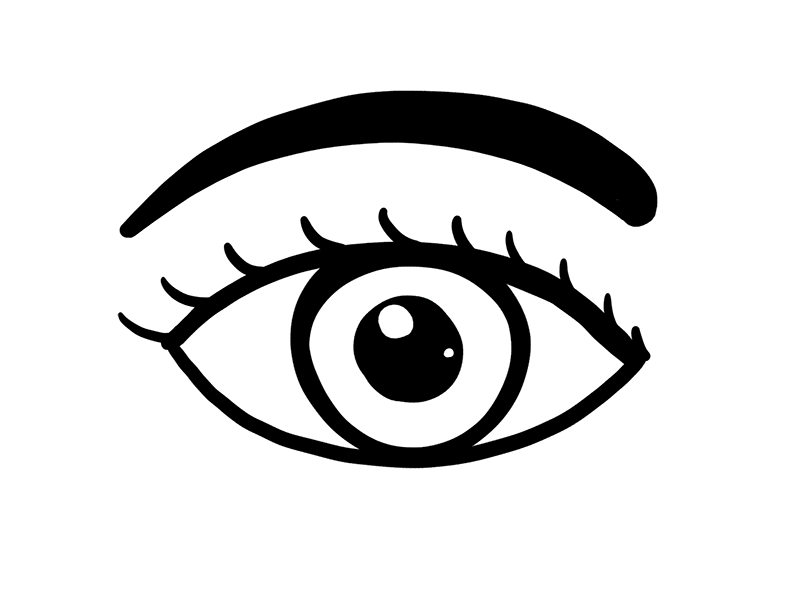October is Costume and Cosmetic Eye Contact Lens Safety Month
Consult an Eye Care Professional if Your Halloween Costume Includes Scary Eyes
Acuity Eye Center Lahore Pakistan and the American Academy of Ophthalmology warn about the dangers of illegal costume contact lenses lurking on store shelves and invading online retailers
Creepy costume lenses might add a spine-tingling thrill to your Halloween costume, but wearing costume contact lenses without a prescription can lead to serious eye infections or permanent vision loss. Decorative lenses are medical devices, not costume jewellery. They must be prescribed and fitted by an eye care professional, just like regular contact lenses. That's why Acuity Eye Center Lahore Pakistan and the American Academy of Ophthalmology are urging people to buy decorative contact lenses only from retailers who require a prescription and sell FDA-approved products.
A poorly fitted contact lens can easily scrape the cornea, the outer layer of the eye, making the eye more vulnerable to infection-causing bacteria and viruses. Sometimes scarring from an infection is so bad, a corneal transplant is required to restore vision. The most extreme cases can end in blindness.
Although it is illegal to sell non-prescription contact lenses, they are available at costume shops, gas stations, corner shops, and online. Research shows that people who purchase contacts without a prescription face a 16-fold increased risk of developing an infection.
The Academy offers the following tips to help ensure your Halloween costume won’t haunt you long after Oct 31:

See an eye care professional who gets a prescription for costume contact lenses

Packaging that claims “one size fits all” or “no need to see an eye doctor” is false. Get properly fitted by an ophthalmologist (physicians and surgeons who specialize in medical and surgical eye care) or optometrist (healthcare professionals who provide primary vision care).
Proper care of contact lenses

Even if you have a prescription for contact lenses, proper care remains essential. Cleanliness is an important aspect of proper contact lens care and handling of your new lenses. Your hands should be clean and free of any foreign substances when you handle your lenses:
Never share contact Lenses

Pink eye isn’t a good look, even for a costume. Sharing contacts can spread germs, causing conditions such as pink eye, which is highly contagious.
Spread the word to others about the dangers of costume contacts
Don’t let friends make the mistake of wearing costume contacts without a prescription.
“The FDA oversees the safety and effectiveness of all contact lenses because they are a medical device, even the ghoulish ones people wear on Halloween,” said Thomas L. Steinemann, MD, a clinical spokesperson for the American Academy of Ophthalmology. “It’s important that you use only FDA-approved lenses prescribed for your eyes.”
Here is the message of our Lead Consultant Professor Dr Zia Ul Mazhry
" Please be careful, the poorly fitted contact lenses could be the beginning of serious eye problems. When it comes to coloured or decorative contact lens the only safe when these are prescribed by a qualified eye doctor and purchased from an authentic source."
About the American Academy of Ophthalmology
The American Academy of Ophthalmology is the world’s largest association of eye physicians and surgeons. A global community of 32,000 medical doctors, we protect sight and empower lives by setting the standards for ophthalmic education and advocating for our patients and the public. We innovate to advance our profession and to ensure the delivery of the highest-quality eye care. Our EyeSmart® program provides the public with the most trusted information about eye health. For more information, visit aao.org.
Contact Our Team:
If you are looking for any of the below services, please fill the form below, one of our team members will get in to provide you with full facilitation:
1– Comprehensive Primary Eye Exam/ Consultation
Consultation ::: Adult Eye Examination and Consultation
Consultation ::: Children Eye Examination Refraction Consultation
Consultation ::: Infant Eye Examination Refraction Consultation
2-Secondary Follow up Eye Examination and Consultations
Followup ::: Examination under Sedation for Kids (After Initial Consultation)
Followup ::: Dilated Fundus Examination(DFE)
Followup ::: Cycloplegic Refraction and DFE
3-Diagnostic Eye Test
Diagnostic ::: OCT
Diagnostic ::: Angio OCT
Diagnostic ::: Anterior Segment OCT
Diagnostic ::: Pachymetry
Diagnostic ::: Perimetry / Visual Fields
Diagnostic ::: Hess Chart/Digital Squint Assessment/Digital Diplopia Test
Diagnostic ::: Digital Colour vision test